If you're looking for specific information (sometimes called a needle in a haystack), then this report allows maximum flexibility in that respect. You specify your search criteria from any of the fields available, including CLI and LCR codes, to narrow down your search and quickly find the information you're after.
An extremely flexible report, for those who feel they want more information than is provided by the in-built reports; you can specify exactly what search terms you want to look for including Caller ID, and LCR calls.
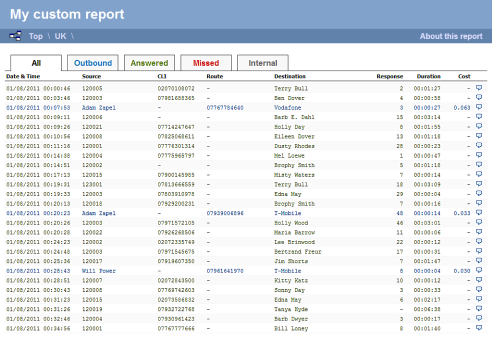
This is the most flexible report on the system allowing you to create custom reports to match your own very specific selection criteria. This report can be saved and sent at pre-determined periods as a scheduled report or run on an ad-hoc basis.
Choose from a vast array of options. Including any combination of those listed below:
After choosing your selection criteria, you can select which field you'd like the report ordered by; not just the standard cost, duration, etc. but any field that TIM uses in its internal database. For example, you could sort by dialled number to yield a list of outgoing calls arranged by geographical location.
The sort order can be ascending or descending. When selecting out to web, you can reorder all reports on-the-fly.