Analyse your missed calls in more detail to see which callers have and haven't been responded to.
Results are arranged into two sections, 'Missed' and 'Handled', showing calls that were never responded to and those that were.
Each missed call is also given a priority depending on how many times and how often a caller attempted to make contact.
The call back period - the window in which a call must be responded to in order to be considered handled - is user-definable.
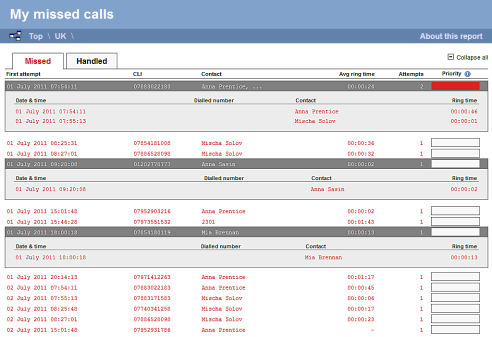
This report makes it easy to find out which people have tried to make contact with either your entire organisation, a specific department, or even a particular user.
The default "callback window" is 24 hours meaning that, if a caller goes unanswered, even if they try again a day later, this is still considered a call that should be returned.
Many organisations use this report as a scheduled report, delivered at the beginning of each shift, to prioritise calls to those callers who tried to make contact before the shift began.
Calls below a certain duration can be excluded from this report, so as not to pollute the callback list.
Weekend calls can also be excluded from this report's results.
Known telephone numbers are, by default, replaced with friendly names so you can quickly make a decision as to whether the call really needs to be returned or not.
Notes can be added to each call, and the report can be set to only include those calls that have associated notes. This can be useful if a user has attempted a callback but failed, and wants to leave a note for another user on a different shift.