TIM Plus captures the call logging data from up to five separate sites. These "sites" can be a mixture of on-premise or cloud-based PBXs or they can be online collaboration platforms such as Microsoft Teams or Zoom.
The details of these sites are kept in the TIM Plus Directory along with the groups of users that belong to each site.
So with all sites logging into one central place, there's no need for separate call loggers.
TIM Plus can log up to 400 users, that amount being shared across up to 5 sites.
Adding a new site is easy: just navigate to the Directory page and hit the 'Add' button, where you'll select the type of system you want to connect to and configure other properties specific to that site, such as call tariffs, inactivity alarms, least-cost routing codes, call alarms and account code billing details.
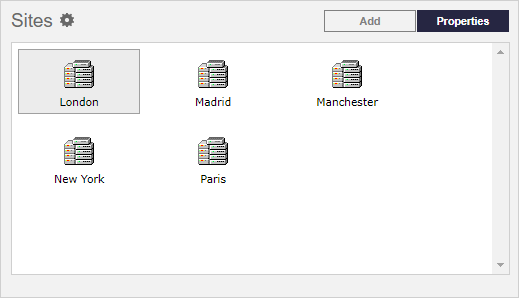
And remember that, although you are logging several sites, you can restrict users to accessing only one site for reporting purposes.
TIM Plus can synchronize its directory with third-party systems such as Microsoft Azure, Active Directory, Cisco UCM, Avaya IP Office and others.
Either the entire directory can be synchronized, or just a selected portion of it, so setting up for the first time is easy.
Whenever your users move around your organization, change their name, or leave, the system automatically keeps on top of that, so you don't have to.
TIM Plus automatically synchronizes its directory with your Microsoft Azure directory every 24 hours to ensure that all of your Teams user details are kept up-to-date.
The synchronization mechanism is read-only so you can never accidentally change your Azure Directory data from TIM Plus.
Because the access is read-only, you can group Teams users into separate groups on the TIM Plus side without affecting those users' group membership in Azure, which can be useful for comparing people from different Teams groups.
Synchronizing with Cisco phone systems allows TIM Plus to automatically populate its directory with user and channel information.
Depending on the phone system different properties are available during the synchronization:
When synchronizing with a Cisco UCM TIM Plus uses the AXL API to collect various information related to phones, User Device Profiles, system devices (e.g. Hunt groups, UCCX ports, voicemail ports, conference bridges), and channels (e.g. Gateways and SIP trunks).
This information is cross referenced with End User profiles to allow the following properties to be picked up:
This synchronization also allows features based on the CDR that would not be possible with the CDR alone. Shared lines, for example, will pick up the primary extension of the user that received the call rather than showing only the shared line number. This allows for more accurate reporting users.
Users that have their department changed will automatically be reassigned to their new department within TIM Plus, and if removed from the UCM, will be disabled within the TIM Plus directory.
Synchronizing with a Cisco UCME will pick up the user properties from the UCME allowing the TIM Plus directory to auto populate. The Cisco UCME contains less information than the Cisco UCM but updates to names and extension numbers are picked up.
This synchronization also allows features based on the CDR that would not be possible with the CDR alone. Shared lines, for example, will pick up the primary extension of the user that received the call rather than showing only the shared line number. This allows for more accurate reporting users.
If the extension is removed from the UCME, it will be disabled within the TIM Plus directory.
Synchronizing with an Avaya IP Office allows TIM Plus to auto populate its list of users, extensions and hunt groups. Changes to the name and extension within the Avaya IP Office will be reflected with TIM Plus
If the extension is removed from the Avaya IP Office, it will be disabled within the TIM Plus directory.