This allows you to produce a report, grouped by the account code(s) that were used to make each call.
Account codes are often used to mark calls as having been made or received on behalf of clients, and this report allows you to collate these for billing back purposes, or to track how much time you've spent with each client.
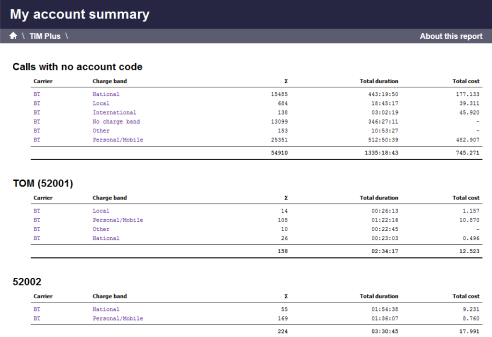
Account code reports show both the duration and cost of calls as this report is used to bill for time as frequently as it is used to bill for actual calls.
Because TIM Plus can run across several sites, storing all data separately, you could run an Account Summary for a single account code right across your organisation.
TIM Plus contains a number of filters that will allow you to easily sift through your calls. A basic filter allows you to select data where the account code equals a particular number. You could just as easily find all calls that do not contain this account code or filter on numerous other permeations.
You can add as many filters as you want to any report.
TIM Plus allows you to select several options when running reports e.g. You can determine the sort order or determine how to sort the results by simply selecting from a drop-down list.