The Busy Times report provides a clear, hour-by-hour graphical representation of your call volumes for each day. Drill down into any hour to see a detailed breakdown of calls by type for that hour.
This report is ideal for identifying call traffic trends and very quickly highlights your busy days and times, allowing you to more effectively plan your staffing requirements.
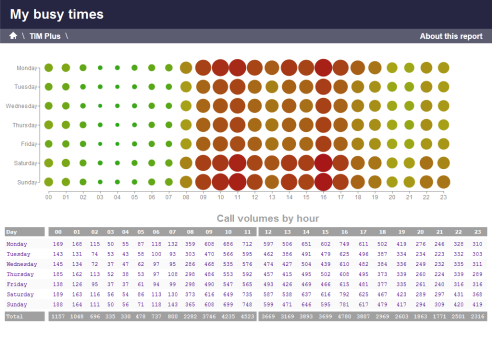
This report can help when allocating staff, as you can clearly see busy times. The larger red dots represent the busiest times and the smaller green dots the quieter times.
Clickable hyperlinks allow you to easily drill-down into the results for more information e.g. a breakdown on all calls showing inbound, outbound and lost calls for any hour of any day.
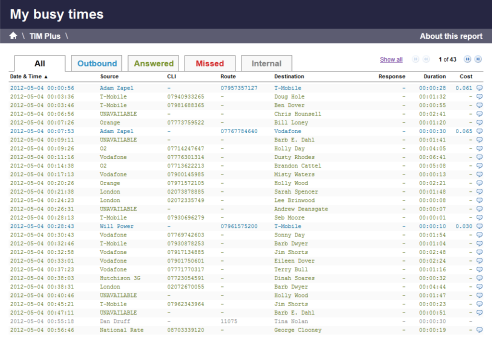
You have the option to report on all sites, groups or even specific users. The report can be restricted to specific dates and times.
You may also choose to report only on specific call types e.g. inbound, outbound calls.
You can add filters allowing you to report only on calls to specific destinations, LCR codes, trunk access codes or dialled numbers. You can even choose to exclude certain calls e.g. weekend calls or calls below a minimum duration.